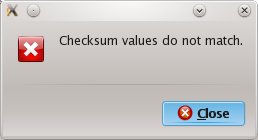Why should I care about checksums?
Unfortunately, the Internet can be a nasty place. There are several people that would love to do harm to your computer. This is where checksums come into the picture. If the computed checksum for a downloaded file does not match the one posted by the original author of the file, then it is extremely probable that the file has been tampered with. To ensure that all of the files you download are in their pristine and intended state, you should always verify them against the official checksums posted by the author.
Additionally, downloaded files sometimes become corrupt due to network errors during the download process. This is especially prevalent while downloading large files. Checksums come to the rescue again in this situation. They ensure that your file was not corrupted or truncated during the download process.
In short, if the checksums don’t match, you don’t want anything to do with the file. Try downloading it again, possibly from a different source. Of course, not all files that are available for download from the Internet are accompanied by checksums. In these situations, you should contact the author of the file directly and request one via e-mail.
Just recently I need some application that can do MD5 checksum for klixs iso files that user downloaded from server and it must have a GUI interface so it can be useful for beginners. I stop by at this site after googling, name as awesum and here is the summary :
Awesum is an easy to use graphical checksum verification program. That definition may not clarify things very much for you. Let’s break it down to basics:
- Graphical – Graphical programs are the pretty-pointy-clicky programs that most people are used to. This is opposed to text-based programs that are executed from the command line and only input and output text. Graphical programs tend to be relatively easy to use, especially for beginners.
- Checksum – Checksums are strings of characters that are mathematically generated from files. They are useful for verifying the authenticity and integrity of downloaded files because it is extremely difficult to find two files that will generate the same checksum value. There are two major forms of checksums used on the Internet: MD5 and SHA1. Awesum fully supports both types.
- Verification – Verification, at least as it pertains to checksums, is the process of ensuring that a file of uncertain origin contains the expected content. It makes sure that what you want is what you get.
So, to put it all together, Awesum is a fairly easy to use program that is useful for checking the validity of files obtained from the Internet and other insecure sources.
Grab the source, installing them, check and resolve the dependencies and packaging them for klixs users. Then users can installed this awesum utility the easy way and run them easily via KStart Menu –> Archiving –> Awesum.
Using Awesum
This chapter is intended to be a quick walk through of how to use Awesum. (It even has some pictures for people like me who hate to read.)
- Open Synaptic Package Manager, Reload, Search for “Awesum”, Mark for Installation and Apply
- Run Awesum application from KStart Menu, Archiving, Awesum
- You will now be presented with the following window, ask you to enter the MD5 checksum to check. Grab or Copy the expected checksum for the file you want to verify and paste it into the Expected Checksum box. (To achieve this, right click on the Expected Checksum box and select paste.)
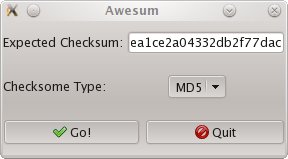
- Click the Go! button. A file selection dialog will show up on your screen. Select the file that you want to verify the checksum of and click OK.
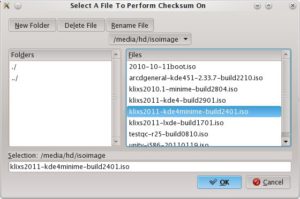
- A progress window will now appear on your screen indicating how much of the checksum operation is complete.
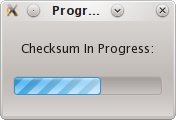
- Upon completion of the checksum operation, a window will show up on your screen indicating whether or not the checksums matched. If the expected checksum matches the checksum that was just computed, the following window will appear on your screen :
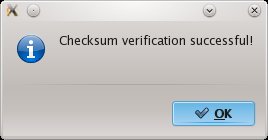
otherwise, you will see this :