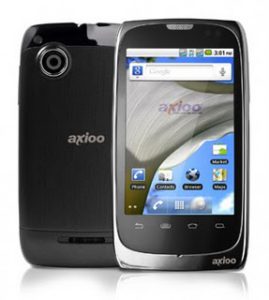 At first, I thought the rooting procedure on this vigo 350 is pretty much same as on vigo 410 and I have not pay much attention on it until some of my friends tells me that this 350 model does not have a download mode feature. Without download mode features we cannot copy the su, and Superuser.apk into the device file system easily, so we must use the old trick using SuperOneClick utility just like on picopad before. Here is the complete steps :
At first, I thought the rooting procedure on this vigo 350 is pretty much same as on vigo 410 and I have not pay much attention on it until some of my friends tells me that this 350 model does not have a download mode feature. Without download mode features we cannot copy the su, and Superuser.apk into the device file system easily, so we must use the old trick using SuperOneClick utility just like on picopad before. Here is the complete steps :
As usual, before we begin, we must prepare some tools and agreement :
Requirement and Preparation :
- Make sure you were running linux, if you were using winblows, close this page!
- Make sure you already had an Android Debugging Bridge (adb) on your system, if not, download the android SDK Tools from here and follow the instruction there for installation on your system.
- Read this thoroughly :
Your warranty is now void.
I am not responsible for bricked devices, dead SD cards, you experience flat tires, thermonuclear war, global warming, or you getting fired because the alarm app failed.
Please do some research if you have any concerns about risk of getting rooted before continuing! YOU are choosing to make these modifications, and if you point the finger at me for messing up your device, I will laugh at you!!
If you have any other objection, don’t bother to comment, just close this page!
Rooting Process :
Regardless to outdated su, busybox and Superuser.apk from Superoneclick v1.7 utility, then we replace the 3 apps with the new one :
- Download the Superoneclick V1.7 utility from here, and extract them on some folder
- Download the root.tar.gz from here, and extract them on some folder.
- Copy the su, busybox and Superuser.apk from extracted root.tar.gz content into Superoneclick extracted folder replacing the default su, busybox and Superuser.apk software.
Continue with this :
{code}[root@jfklixs-domain SuperOneClickv1.7-ShortFuse]# adb push rageagainstthecage /data/local/tmp
* daemon not running. starting it now on port 5037 *
* daemon started successfully *
53 KB/s (5392 bytes in 0.097s)
[root@jfklixs-domain SuperOneClickv1.7-ShortFuse]# adb push su /data/local/tmp
243 KB/s (26332 bytes in 0.105s)
[root@jfklixs-domain SuperOneClickv1.7-ShortFuse]# adb push Superuser.apk /data/local/tmp
699 KB/s (196521 bytes in 0.274s)
[root@jfklixs-domain SuperOneClickv1.7-ShortFuse]# adb shell
$ cd /data/local/tmp
$ ls
Superuser.apk
su
rageagainstthecage
$ chmod 775 rageagainstthecage
$ ./rageagainstthecage
[*] CVE-2010-EASY Android local root exploit (C) 2010 by 743C
[*] checking NPROC limit …
[+] RLIMIT_NPROC={3386, 3386}
[*] Searching for adb …
[+] Found adb as PID 1507
[*] Spawning children. Dont type anything and wait for reset!
[*]
[*] If you like what we are doing you can send us PayPal money to
[*] [email protected] so we can compensate time, effort and HW costs.
[*] If you are a company and feel like you profit from our work,
[*] we also accept donations > 1000 USD!
[*]
[*] adb connection will be reset. restart adb server on desktop and re-login.
${/code}
the program will log you out from adb shell, and now the device is rooted, but we haven’t finish yet, we must make the changes persistent, so log back in into adb shell and pay attention on the root prompt # as we log in :
{code}[root@jfklixs-domain SuperOneClickv1.7-ShortFuse]# adb shell
# cd /data/local/tmp
# mount
rootfs / rootfs rw,relatime 0 0
tmpfs /dev tmpfs rw,relatime,mode=755 0 0
devpts /dev/pts devpts rw,relatime,mode=600 0 0
proc /proc proc rw,relatime 0 0
sysfs /sys sysfs rw,relatime 0 0
/dev/block/mtdblock8 /system yaffs2 rw,relatime 0 0
/dev/block/mtdblock11 /data yaffs2 rw,nosuid,nodev,relatime 0 0
/dev/block/mtdblock10 /cache yaffs2 rw,nosuid,nodev,relatime 0 0
none /acct cgroup rw,relatime,cpuacct 0 0
tmpfs /mnt/asec tmpfs rw,relatime,mode=755,gid=1000 0 0
/dev/block/mtdblock5 /hidden yaffs2 rw,nosuid,nodev,relatime 0 0
/dev/block/mtdblock6 /hidden/data yaffs2 rw,nosuid,nodev,relatime 0 0
/dev/block/mtdblock1 /misc yaffs2 rw,nosuid,nodev,relatime 0 0
none /dev/cpuctl cgroup rw,relatime,cpu 0 0
debugfs /sys/kernel/debug debugfs rw,relatime 0 0
# mount -o remount,rw -t yaffs2 /dev/block/mtdblock8 /system
# cat su > /system/bin/su
# cat Superuser.apk > /system/app/Superuser.apk
# chmod 06777 /system/bin/su
# chmod 777 /system/app/Superuser.apk
# reboot{/code}
After reboot … done ! You have rooted and the changes are persistence. Easy isn’t it ? You may check this rooting procedure success ot not by invoking su request simple test like this :
Login into the device with adb shell and su to root :
{code}[root@jfklixs-domain SuperOneClickv1.7-ShortFuse]# adb shell
$ su
#{/code}
by the time you hit Enter after typing su, on the device, the Superuser.apk utility will handle this as a permission root request and displaying the Allow or Deny Dialog screen :



