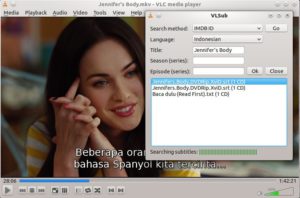Just recompiling vlc 2.0 TwoFlowers for the third time after dealing again with samba play problems. Many thanks to the vlc dev guy whoever fix this problem, you rock! 😀 Pull out latest 2.0.1 from git, compile it, and now It works very good. Wohoooo …
Because just recently I also compiled the vdpau for my nvidia and hasn’t tested yet, it must be interesting to test all of them by playing some of my 1080p mkv on my NAS storage. It also plays very good and flawless on my nvidia 430. Smile on my face and then during playing and dwelling play the best part of each hd movie, I found this neat little VLC extensions (written in lua script) very useful to search a subtitle for specific movie, directly from VLC. 😀
VLSub is a VLC extensions to search and download subtitles from opensubtitles.org. The extension can search either based on the video hash or its IMDB title. Many languages were supported and here is how to get :
- Download the script from HERE
- Create the local vlc extensions folder with : mkdir -p ~/.local/share/vlc/lua/extensions
- Move the downloaded .lua file to the ~/.local/share/vlc/lua/extensions folder
Open VLC and now you should see VLSUB option on the VLC View Menu like this :
Now open your movie and tick the VLSUB, select to search for subtitles by video hash or IMDB ID, select the language you want the subtitles to be in, then click “Go”. VLSub will try to find all matching subtitles and display a list:
Isn’t this great ? 😀