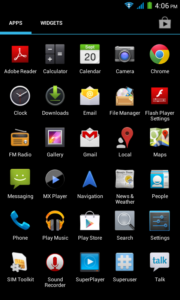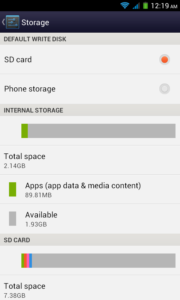Finally the jelly bean version for PICOpad GEW can be done and is running smoothly after sometime struggling with it. Now is ready and can be share.
Here is the features :
- Android 4.1 with 3.4 kernel
- Rooted, busybox, fully deodexed, zipaligned
- build.prop tweak
- rooted boot.img
- init.d support + more tweak
- Superuser by Clockworkmod (thanks to Koush)
- some gapps 4.2 applications (taken from my galaxy nexus)
- entropy generator tweak (thanks to lambgx02)
- MultiDPI playstore hack (thanks to MyLifeRocks10)
- Removed bloatware
- Many apn list
- … something i forgot to list
And here is the custom rom :
Download : picopad_gew_0.07_B18_jfdesignnet_032213_153114.zip
MD5sum : 2a9f41700e08af10361639778bed8f9f
Known Limitation :
- Photosphere not working and will never works on this picopad GEW since photosphere need gyroscope to work. There is no gyroscope sensor on this picopad GEW. Below are the sensors on my Galaxy Nexus on left and the PICOpad GEW on the right. So, this isn’t a bug, and don’t bother asking why photosphere not working, ok ?

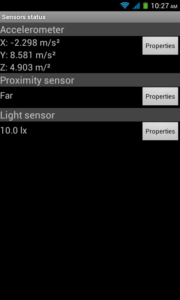
- Smart Bright and Exact Mode features on old ICS version is gone now, i cannot make it work on this jelly bean release. Instead, there are two additional features on the menu settings :
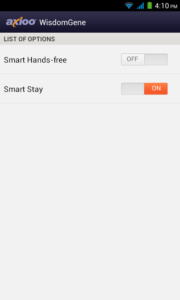 Smart HandsFree :
Smart HandsFree :
- this feature using proximity sensor to detect distance between the device from yours in hands free mode. Will switch to speakerphone if far away from your cheek and automatically switch to normal phone if near.
Smart Stay :
- this feature using front cam as sensor, detect your eye or face pattern and control the screen timeout. in short, if you look at the screen the screen will never goes off (during reading or browsing) and back to normal screen timeout mode if you’re not looking at it. a bit like latest s4 eyescroll feature, but the screen timeout is the object.
And here is the steps to flash this custom rom :
Requirement and Preparation :
- Read this thoroughly :
Your warranty is now void !!!
I am not responsible if you brick your phone, get stuck in a bootloop, or if your phone grows arms and tries to kill you. Flash at your own risk!
Please do some research if you have any concerns about risk of flashing a custom rom before continuing! YOU are choosing to make these modifications, and if you point the finger at me for messing up your device, I will laugh at you!!
If you have any other objection, don’t bother to comment, just close this page! - This custom rom need a custom recovery to flashed into the device, if you haven’t got it, get it here : TWRP and CWM recovery PICOpad GEW. Both are working good for this device, get it whichever you like.
Flashing Process :
The steps to flash this custom rom is pretty straight forward :
- Download the custom rom from link above and copy it to the root of your sdcard, you may check it first with your file manager to confirm it was there. There are two sdcard storage on this device, so you must know it’s at the internal sdcard or external sdcard. I prefer you to put this on external sdcard to avoid any difficulties.
- Boot into recovery mode by turning off your phone, hold down Volume + button then press power button, hold them both until you see axioo logo on screen then release it. Wait a sec or two … then you’ll be in recovery mode.
- BACKUP your stock rom and data using BACKUP feature, make sure you use external storage as destination because this backup is relatively big.
- Choose Wipe Data / Factory reset and execute it
- Choose Wipe cache partition and execute it
- Choose Wipe Dalvik Cache and execute it
- Go back to main menu, and choose Install
- It will open a list of file on your sdcard, choose the custom rom zip file that you put on step 1 and flash it.
- After the installation completed, choose Reboot System
- Done
Here is the result after flash :
Repartition Internal Storage into 2Gb :
If you want to repartition the internal storage from 512Mb into 2Gb, you can use my old script : Repartition mod PICOpad GEW 2Gb Internal Storage and enjoy large space for all your applications.
Swap External SDCard and USB Phone Storage :
Some of heavy gamers needs to install many or some of huge size application that will consume the system or data space in their internal storage. The above 2Gb extra space suddenly become so tiny and useless, and the only way out is extending them using app2sd unto external sdcard. Here is the script of mine : to swap the internal USB phone storage with the external SDCard. The system will see the external sdcard as their USB Phone Storage with this script. I create and write on that article, the script is for PICOpad GEA, but it will work also for this PICOpad GEW.
However, please remember, anytime you’re using app2sd, your device speed performance is compromised. so if you’re satisfied with 2gb space for apps, don’t use app2sd.
Enjoy Jelly Bean on your PICOpad GEW.
Added 04042013 :
Update Jelly Bean Custom ROM for PICOpad GEW Rev. 2.03_A410 is ready, get it here