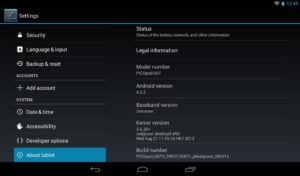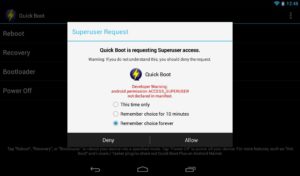This 7inch tablet PICOpad GGT3 model is using Rockhip Dual core RK3168 chipset. Had a 1024×600 px resolution and came with android 4.2.2 as default. Here is I build the cwm custom recovery so you can play with custom rom. As you may already knew, using custom recovery will allows you to perform several advanced recovery, restoration, installation and maintenance operations on your Android device that aren’t possible with the stock recovery, and is one of the most common ways used to gain root access, back up device data, install a custom ROMs, kernels, themes, mods and more.
On this model, to inject the cwm recovery we must use Rockchip FlashTool named as RKBatchTool to flash the cwm into recovery partition. Actually there is another way to flash this cwm using android tool flash_image, it’s easier for me, but since the target audience of my writing here is a common users who doesn’t use linux on daily basis, then it much more reasonable to use a recovery image mode using a RKBatchTool gui. And since this is a rom image then I repacked everything including my custom rom and some performance tweak inside it. So, by flashing this complete ROM, you got my custom rom and also the cwm recovery all in one simple package. Easy and the possibility for failure is near zero.
OK, here is the cwm + Custom rom in Rockchip FlashTool file format :
Download : picopad_ggt3_jfdesignnet_280214_0358.rar
MD5 : 0230a74a0cf70e33c35c4cad0782f23f
I repeat, this is not only cwm recovery image, this is the whole rom with cwm on top of it. After installing this image you will get the cwm custom recovery and also my 4.2.2 custom rom (pretty much the same with stock os from axioo) except this is a mini version without bloated software apps, and you also got root and superuser.
HOW TO INSTALL :
To install this cwm + custom rom, you need Rockchip FlashTool named as RKBatchTool program which only available on winblows os platform so … really sorry, I cannot support it because I never use and don’t have winblows. However, it’s not a rocket science and it’s very easy, you may refer to this tutorial : Flashing Firmware Image Files Using The Rockchip Batch Tool, it is very well explained by Damo.
Please be really careful when using Rockchip FlashTool (or any FlashTool program), especially when flashing ROM not for your device, since it may bricked your device forever.
HOW TO REBOOT INTO CWM RECOVERY :
To enter the cwm recovery mode is not really easy on this model, I believe there are no key shortcut (at least i cannot find it) for this model to enter the recovery mode from off position. So you have to use quickboot apk (it needs root) to enter the recovery mode. I already include the quickboot apk into the custom rom applications, so all you have to do is launch quickboot and choose Boot into Recovery from the menu.
Here is the look if everything goes well :
And here is the look for the custom rom result :
Happy flashing custom roms for your PICOpad GGT3.