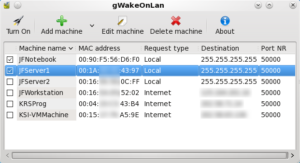I have an iPhone application name Scany that had a capability to wake up a computer on Network using Wake On LAN (WOL) packet protocol. This is very useful for me and brings convenience to wake up my Storage Media Server from Internet during away from home. Here is the Scany lookie :
And here is Wake On Landroid on my android phone :
Too bad that not all of onboard LAN on some motherboard equip with this function by default, I have Gigabyte GIGABYTE GA-965QM-DS2 that can accept wol packet without problem and can woke up the system without difficulties, but my GIGABYTE GA-965-DQ6 can’t. I have search the net and adjust the script for KLIXs that using KDE4 Desktop to work with this function and find this script works perfectly :
Create this script, name it as wakeonlan or something else, place them at ~/.kde4/shutdown (create the folder if none) and don’t forget to make it executable.
{code}sudo ethtool -s eth0 wol g{/code}
Because klixs don’t use sudo command, let’s create the permission for the user on sudoers, add this at the end of line :
{code}jfdesign ALL=NOPASSWD:/usr/sbin/ethtool{/code}
Save it and from now on, on every system shutdown that wakeonlan script can be executed before the system trigger the shutdown command. There are many ways to achieve that via script such as .bash_logout or maybe even the complex one such as editing user profile, but if you want to do it from GUI, you can simply add this script into KDE Autostart service with KDE Control Center like this :
Now I can wake up my storage media server within my WiFi range at home, and also can wake up them via the internet from office if just in any case I left my src rpm during nightly build, fall asleep and forgot to bring them at the morning. 😀
There are also many GPLd software that took advantage this wake on lan funtionality within linux desktop GUI as well, such as Gwakeonlan :