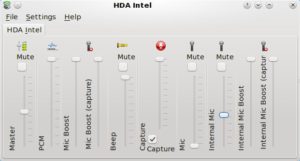Having some problem with your soundcard channel that not recognized by KDE4 mixer, such as internal microphone channel or some LFE subwoofer channel ? Here is some tips that might fix some unknown or un-pickup channels from your soundcard.
First thing you must know before continuing is the sound card driver name that your system use, open terminal, su to root, and type this command :
{code type=CSS}[root@localhost user]# cat /proc/asound/card0/codec#* | grep Codec
Codec: Realtek ALC269
Codec: LSI ID 1040
[root@localhost user]#{/code}
From that output you’ve got the information about codec name were used as : Realtek ALC269 (Soundcard codec number usualy using node #0). The codec node #1 were use by internal modem which use LSI ID 1040 codec.
Now, it’s time to find the what available model name options for the soundcard on the alsa-project database git documentation. Match the codec name with this database here, and find the available model name for the soundcard that match the laptop name / computer name.
For example, I’m working on axioo MMI Model which use the ALC269 and from the list above there were 6 another model name which are : basic, quanta, eeepc-p703, eeepc-p901, fujitsu, and lifebook.
Because I have an internal access to the notebook vendor via FAE team, I have no difficulties asking the right model name for this MMI Model which is FL1 and the corresponding model name Quanta. For you who not as lucky as I am, there are no other way rather than trying the model name one by one.
Now, since you already got the model name, open the KLIXs control panel, go to the hardware tab, and run the device hardware or Browse and configure hardware. On the detected hardware list windows, find the soundcard list and hightlight the audio controller soundcard, and soon as the soundcard were selected there will be an information on the right pane and a “Set current driver option” button beneath it. Press that.
A Module configuration window will open and place the model name above on the model column.
Save by clicking Ok button, and reboot the computer, and after log back in, check the mixer volume for your wanted channel slider. Here, I was trying to enable the internal microphone on MMI Model which could not automatically detected before, and hence after this modification I have this :
Now I can control the laptop internal microphone including the mic gain boost.
Actually, if you interested to know where this configuration were saved, take a look at /etc/modprobe.conf for the change :
{code type=CSS}options snd_hda_intel model=quanta{/code}